Welcome to the exciting world of blogging! Blogging lets you share your passion, knowledge, or even earn a passive income. But, where do you start? How do you pick from all the tools and platforms out there? Let me show you the key steps to begin blogging.
We’ll cover the main things you need for success. You’ll learn how to set up your blog on WordPress, find the best hosting with Bluehost, and make money with Google AdSense. We’ll also talk about driving traffic with Pinterest and creating great visuals with Canva. By the end, you’ll know everything to start a successful blog.
Are you ready to start your blogging journey? Let’s dive in and see what amazing things await you!
Key Takeaways:
- Learn how to set up your blog using WordPress.
- Discover the benefits of choosing Bluehost as your hosting provider.
- Explore monetization strategies with Google AdSense.
- Uncover the secrets to driving traffic with Pinterest.
- Create stunning visuals for your blog using Canva.
Getting Started with WordPress
WordPress is a top choice for bloggers, easy to use for both new and seasoned bloggers. It boosts your content creation and SEO efforts.
Starting your blog with WordPress is simple. First, pick a domain name and a hosting provider. WordPress.org guides you through this step.

After setting up, dive into creating engaging content. WordPress has many tools and features to help you. Customize your site with themes and plugins to spark your creativity and connect with readers.
WordPress also supports SEO optimization. It has built-in tools like customizable permalinks, meta tag management, and XML sitemap generation. These tools help search engines find and rank your site better.
There are also plugins to boost your SEO. Plugins like Yoast SEO and All in One SEO Pack help with keyword optimization, readability, and SEO strategy.
WordPress offers a lot of resources and communities for bloggers. You can find online tutorials and forums to learn from experts and share your knowledge.
In conclusion, WordPress is great for bloggers at any level. It has an easy interface, customizable features, and SEO tools. Start your WordPress blog today and see your blog grow!
| Benefits of Blogging with WordPress | Features |
|---|---|
| Easy setup and user-friendly interface |
|
| Comprehensive SEO tools |
|
| Wide range of plugins |
|
| Supportive WordPress community |
|
Choosing the Right Hosting Provider with Bluehost
Choosing the right hosting provider is key to a successful blog. A good hosting service keeps your site up and running smoothly. It also affects how fast your site loads. That’s why many bloggers choose Bluehost for its great services and support.
Bluehost has hosting plans for all bloggers, no matter the size of your site. They offer everything from shared hosting for newbies to VPS and dedicated servers for bigger sites. They have the perfect plan for you.
Bluehost is loved by bloggers for many reasons. They make it easy to start with a one-click WordPress setup. You won’t get lost in technical stuff. They have a simple interface and guides to help you set up quickly.
Bluehost is also known for its amazing customer support. Their team is always there to help, day and night. They can answer any question or fix any problem. Plus, they have a big knowledge base and tutorials for easy answers.
SEO is super important for bloggers to get more visitors and be seen online. Bluehost knows this and offers tools to boost your site’s SEO. They make it easy to use SEO plugins and give out free SSL certificates to help your site rank better.
Let’s look at a table to see why Bluehost is a great choice:
| Hosting Plan | Features | Price |
|---|---|---|
| Shared Hosting |
|
$3.95/month |
| VPS Hosting |
|
$19.99/month |
| Dedicated Hosting |
|
$79.99/month |
Bluehost has plans for every budget and need. Whether you’re just starting or your blog is growing, they have a plan for you. You won’t have to give up quality or performance.
In short, Bluehost is a top choice for hosting. They offer an easy setup, great support, and SEO tools. If you want to succeed in blogging, think about using Bluehost.
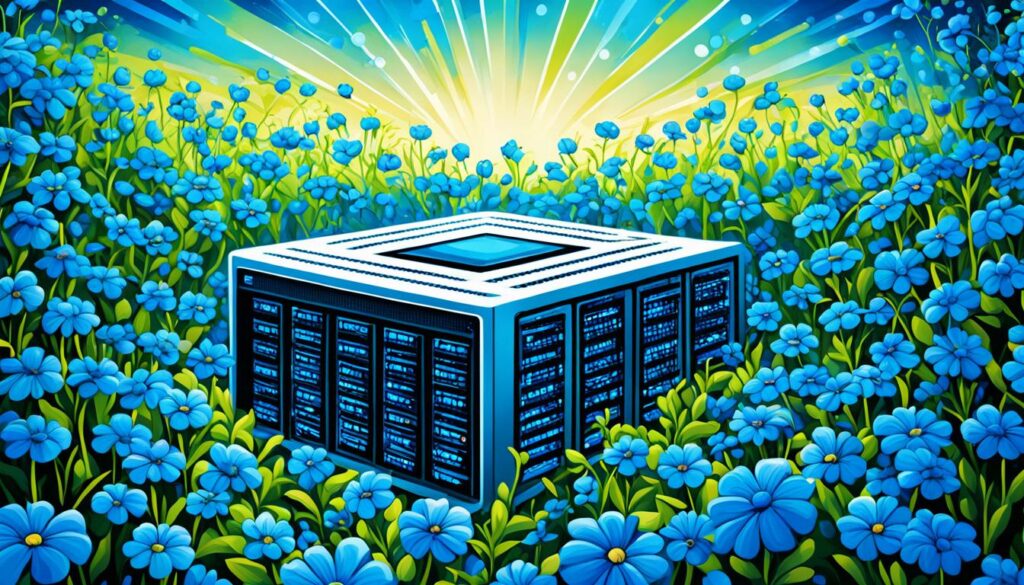
Monetization Strategies with Google AdSense
Want to make money from your blog? Google AdSense is your go-to option. It offers various ways to earn more. I’ll show you how to set up an AdSense account and give tips to make your ads more profitable.
Setting Up Your AdSense Account
First, you need to set up an AdSense account. It’s easy and fast. Go to the Google AdSense website and sign up with your Google account. After approval, you can put ads on your blog.
Ad Placement and Optimization
With your AdSense account ready, focus on optimizing your ads. Strategic ad placement is key for better earnings. Try different ad formats and positions to see what your audience likes best. Ads above the fold and within content often perform well.
Pro Tip: Use responsive ad units to ensure your ads adapt seamlessly across different devices and screen sizes.
Also, use relevant keywords and catchy ad titles to get more clicks. Don’t put too many ads on your blog. Finding the right balance keeps your readers happy.
AdSense Experiments and Split Testing
For better ad performance, try AdSense experiments or split testing. These methods help you see which ad formats, colors, and placements work best. By testing and refining, you can boost your ad performance and earnings over time.
AdSense Policies and Compliance
Get to know Google AdSense’s policies to avoid issues. Following the rules helps keep your account safe. Stick to guidelines on allowed content, avoiding fake clicks, and ad placement. This keeps your monetization strategy healthy and sustainable.
Remember, making money with Google AdSense takes time, patience, and ongoing improvement. By using these strategies and staying updated, you can earn a good income from your blog.

| Monetization Strategies | Advantages |
|---|---|
| Display Ads | Easy to implement and generate consistent revenue. |
| Affiliate Marketing | Earn commission by promoting products or services. |
| Sponsored Content | Collaborate with brands for sponsored blog posts. |
| Product Reviews | Get paid to review and recommend products. |
Driving Traffic with Pinterest

Pinterest is a great way to get more traffic to your blog. It’s all about visuals and has lots of active users. This makes it perfect for bloggers to show off their work and get more visitors. I’ll share tips on how to use Pinterest to make your blog more visible and reach more people.
Creating Eye-Catching Pins
Creating eye-catching pins is key on Pinterest. These are the images people save and share. Here’s how to make yours stand out:
- Use high-quality images that match your blog post.
- Add catchy titles and descriptions with the right keywords.
- Try different designs, colors, and fonts to see what works best.
- Put a clear call-to-action on your pins, like “Click here to read more” or “Save for later!”
Optimizing your Profile and Boards
Make sure your Pinterest profile and boards are optimized for more visibility. Here’s how:
- Choose a profile picture that shows off your brand or blog.
- Write a bio that clearly states what your blog is about, using keywords.
- Make boards for specific topics or categories in your niche.
- Use keywords in your board titles and descriptions.
- Keep your boards interesting by adding quality pins regularly.
Leveraging Group Boards and Tailwind
Group boards let many users share content together. Joining these boards can make your pins more visible and bring more visitors to your blog. Also, Tailwind can help you schedule and automate your pins, saving time and reaching more people.
“Pinterest has been a game-changer for driving traffic to my blog. By following these tips and actively engaging with the platform, my blog’s visibility and traffic have skyrocketed!” – Amanda, The Blogging Guru
By using these strategies and connecting with the Pinterest community, you can tap into its huge traffic potential. Start making your pins, profile, and boards better today to boost your blog’s traffic and growth!
Creating Stunning Visuals with Canva
Great content is key for blogging. But, you also need visuals that grab your audience’s attention. That’s where Canva comes in. It’s easy to use and has lots of templates, perfect for bloggers wanting to improve their content.
Canva is a graphic design tool that lets you make beautiful visuals without design skills. You can create everything from featured images for blog posts to eye-catching social media graphics.
Want to boost your blogging with Canva? Here are some tips to start:
- Choose the right template: Canva has many pre-designed templates. Pick one that fits your blog’s style and theme, then customize it.
- Play with colors and fonts: Colors and fonts are key for visuals. Try different palettes and fonts to match your brand.
- Showcase your content: Canva lets you add your blog post content to your visuals. Highlight important points to catch your readers’ eyes.
- Utilize Canva’s elements: Canva has lots of icons, shapes, and illustrations. Use them to make your visuals more interesting and clear.
Canva opens up endless possibilities. You can make everything from social media posts to ebooks and presentations. It helps make your blog look better and engage more with your readers.
Don’t overlook the power of visuals in blogging. They can grab attention, share information, and leave a mark. With Canva, you don’t need to be a pro to make graphics that impress your audience.
Explore Canva’s features and get creative with your blog. Your blog will love it!
| Benefits of Canva for Bloggers | How It Helps |
|---|---|
| Easy-to-use interface | Allows even beginners to create impressive visuals |
| Extensive template library | Provides a wide range of design options to choose from |
| Customization flexibility | Allows you to personalize templates to match your blog’s branding |
| Built-in elements | Offers a variety of icons, shapes, and illustrations for added visual impact |
| Integration with other platforms | Makes it easy to collaborate and share your visuals across different channels |
Maximizing SEO Optimization
SEO optimization is key for bloggers to get more organic traffic. With smart strategies, you can make your blog more visible and reach more people.
Keyword research is vital for SEO optimization. Find keywords that fit your content to know what your readers want. Use tools like Google Keyword Planner and SEMrush to find good keywords.
After finding keywords, use them in your blog in a natural way. Put them in your title, headings, and text. But remember, focus on making your readers happy and don’t overdo it with keywords.
SEO optimization also means on-page optimization. Work on meta tags, URLs, and headings. These steps help your blog show up better in search results.
Link building is important too. Getting links from trusted sites can boost your blog’s authority and rankings. Try guest blogging, creating shareable content, and connecting with influencers in your field.
Lastly, keep your blog fresh with new content. Search engines like sites that offer the latest and most useful information. Keep posting quality content and optimizing it for search engines to get more visitors.
Blogging Tips for Successful SEO Optimization
Here are some tips to improve your SEO optimization:
- Create content that’s valuable and original.
- Use clear headings to organize your posts and help search engines.
- Add alt tags and compress images for better loading speed.
- Link your posts together to help readers and search engines.
- Share your blog on social media to get more attention.
| SEO Optimization Techniques | Description |
|---|---|
| Keyword research | Identify relevant keywords to target in your blog posts |
| On-page optimization | Optimize meta tags, URLs, and heading tags |
| Link building | Acquire high-quality backlinks to boost blog authority |
| Regular content updates | Consistently publish fresh and engaging blog posts |
Essential Blogging Tips
As a blogger, it’s key to have the right tips to stand out online. These tips will boost your content creation and SEO. This will draw more readers and boost your online presence.
1. Consistent Content Creation
Keeping up a regular content schedule is vital for blogging success. Set aside time each week for idea brainstorming, research, and writing. Aim for quality content that speaks to your audience.
2. SEO Optimization
Using SEO techniques is key to getting more organic traffic. Do keyword research to find the right keywords for your niche. Then, add these keywords into your posts naturally. Also, optimize your meta tags, headers, and image alt text for better search engine visibility.
3. Engage with Your Audience
Connecting with your readers is crucial for a loyal audience. Always respond to comments, emails, and social media messages quickly. Ask for feedback, run polls, and join discussions to make your readers feel important.
4. Time Management
Good time management is essential for blogging success. Use a schedule or editorial calendar to stay on track and meet deadlines. Prioritize tasks, delegate when you can, and make time for learning to stay current with blogging trends.
5. Utilize Social Media
Use social media to spread the word about your blog. Find out where your audience hangs out and share your posts there. Engage in conversations and network with other bloggers and influencers in your field.
6. Monetization Strategies
Look into different ways to make money from your blog. Consider sponsored content, affiliate marketing, or selling digital products like e-books or courses. Diversifying your income can increase your earnings.
7. Stay Updated
The world of blogging is always changing, with new trends and tech coming up. Keep up with industry news, newsletters, or podcasts. Join online communities to stay informed about the latest in blogging.
8. Collaboration Opportunities
Working with other bloggers and influencers can help you reach more people. Look for chances to guest post, collaborate on projects, or host webinars with experts. These partnerships can boost your exposure and make you a go-to person in your niche.
Following these blogging tips will help you create a successful blog. It will draw in readers, increase traffic, and help you reach your goals. Remember, being consistent, engaging, and always learning are the keys to success.
Conclusion
Mastering the art of blogging is possible for you. With the right tools and strategies, you can make a successful blog. This can turn your passion into a rewarding online venture. Start today and begin your blogging journey!

